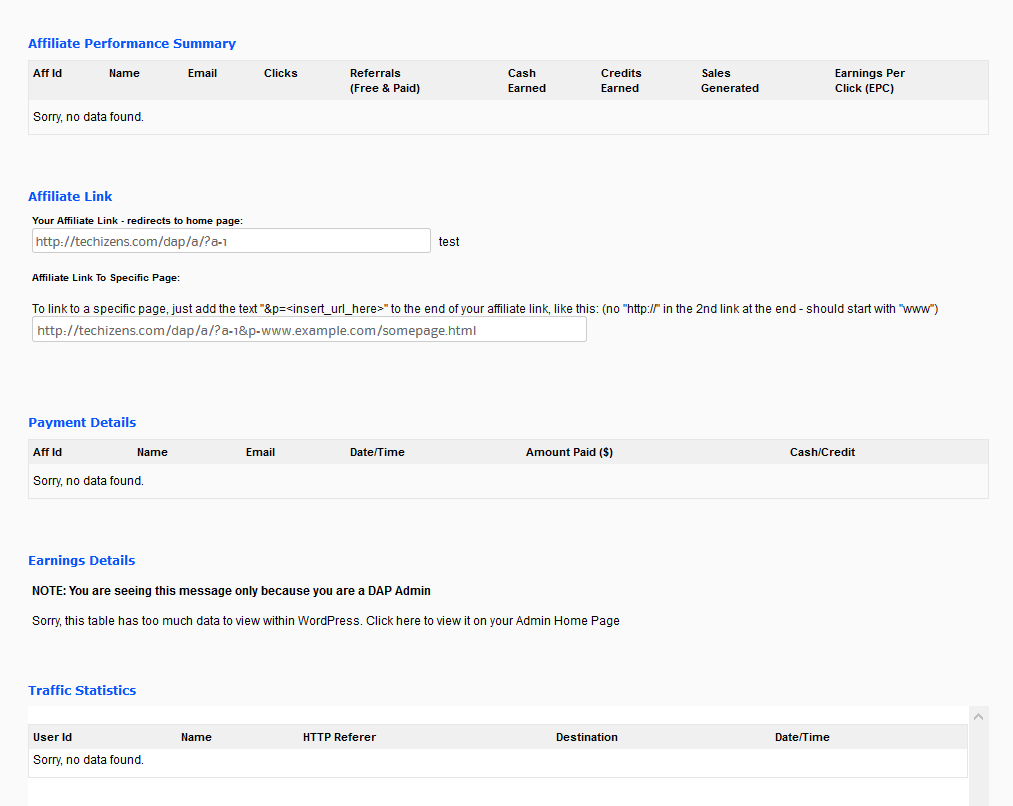Your logged-in members will find their unique affiliate link and their affiliate commissions/stats on this page. You can use the [DAPAffiliateInfo] shortcode to create this page.
Watch this video to see how-to create member-facing pages in DAP
Here're the steps to create "My Affiliate Link & Stats" Page.
- Login to your WordPress admin dashboard.
- Create a new WordPress Page. Say you call it "My Affiliate link & Stats".
- Now click on the "DAP Affiliate Info" button to generate the shortcode.

- Save & publish the page.
- Now when your logged-in members visit this page, they'll find all their affiliate details on this page - total referrals, earnings, their unique affiliate link, payment details, traffic stats etc.